Here's what you need to know about Facebook page likes and follows
June 8, 2022
Why does Facebook offer both page like and page follow options, and what’s the difference, anyway? I admit that trying to figure out the difference between the two baffled me for years, mainly because I wasn’t sure which metric to track. In this blog post I’ll break down the differences between the two and explain why we track follows at MIT.
A Facebook page like is a more public display of support or affinity for a brand or organization because the like will be shown in the About section of a person's Facebook page. For example:
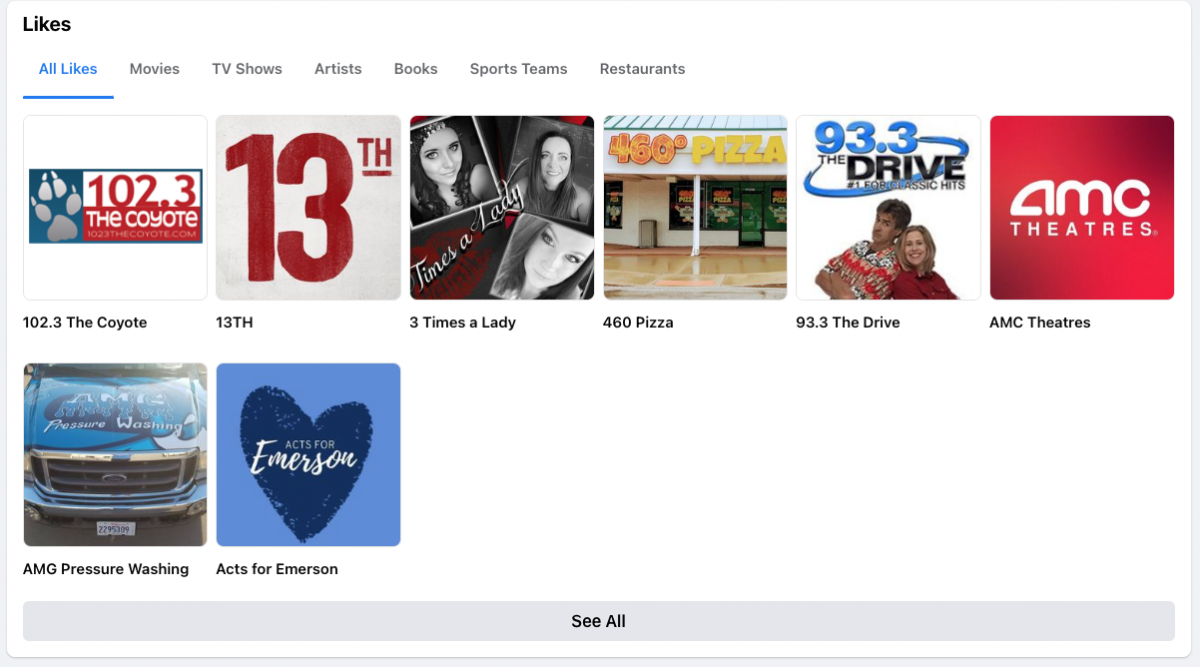
Caption: Likes section of a Facebook profile displaying all the organization/brand pages this person has liked.
The name or profile picture of the person who likes a page may be shown on the brand page or in ads about the page:
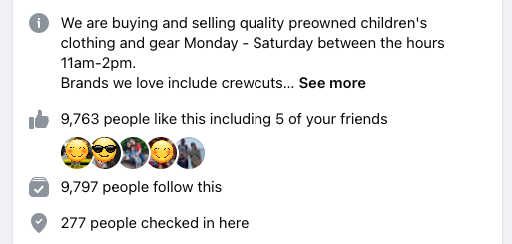
Caption: A section of a Facebook page that reads, “9,763 people like this including 5 of your friends.” It displays the profile pictures of your five friends.
Page likes will also inform the types of Facebook ads you are shown.
With a follow, you will only receive page updates and posts in your feed from that brand's page.
A like is also an automatic follow, but the opposite is not true. You can follow a page without liking it. You can also like a page and unfollow it, which means you will stop receiving their updates and content in your feed, but the brand will still show up as a like in your About section and they can still use your name and profile picture.
Your follower total is a stronger indicator of the number of people who would like to see your content in their feeds, which is why we track follower count at MIT.
In summary, liking a Facebook page is a public display of support, while following a Facebook page indicates interest in receiving your content.
